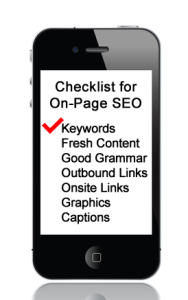When was the last time you asked your clients how they view and use their web site? And when was the last time they asked their clients? Have they ever asked? Are their clients telling them? And is it really that important?
Of course it’s important because it’s basic Marketing 101.
Web Site Strategy and Marketing
I took a client out to lunch this week for two reasons: for some social time and to discuss the web site strategy for his company.
I really love this part of my job. I get to enjoy the company of some great people over great food. But equally important, connect in a way that you can’t through texting and email.
As we discussed the web site and what direction it should be going we touched on mobile web sites, responsive web sites, cell phones, notebooks and customers. We talked about design, content, providers and devices. We discussed how people view and use web sites, and how they prefer to. And we discussed some web sites that have left users in the ether to jump on the latest technology bandwagon.
That last part is still the key to your web site strategy, and really is Marketing 101. Who is your target audience, what do they need, how do they want to communicate with you, and how do they want you to communicate with them?
Marketing Is Still the Same
I realized during lunch that with all the extraordinary changes in the communications world over the last decade marketing hasn’t changed a whole lot. The basic premise is still promoting and selling products or services. It’s only the way it’s delivered and communicated that has changed drastically.
As we’ve morphed into a mobile society with the expectation that everything can and should be at our fingertips, web site strategy has become the focal point of many marketing campaigns. Hence our business lunch to plot web site strategy for the coming years. And like 10 years ago, and 20 years ago, and 50 years ago, and 100 years ago we will start with the customers, what they need and what they want. We will ask them.
Do you need help with your web site strategy? Give Mary Joan a shout at (312) 421-2129. You never know, you could end up having lunch.
 Online presence is as important as ever. You need to be aware of what people are saying about you or your brand. We’re going to give you the top five ways to maintain your online reputation.
Online presence is as important as ever. You need to be aware of what people are saying about you or your brand. We’re going to give you the top five ways to maintain your online reputation.