![]() The Internet provides a great way to share your voice with the world. YouTube is a great tool to do this with because you can take more complex ideas and demonstrate them in a video to help simplify the concepts. Before you jump right in and hit the ground running, you should take the time and set some goals for yourself, your brand and your channel.
The Internet provides a great way to share your voice with the world. YouTube is a great tool to do this with because you can take more complex ideas and demonstrate them in a video to help simplify the concepts. Before you jump right in and hit the ground running, you should take the time and set some goals for yourself, your brand and your channel.
Starting A YouTube Channel
When you’re starting a YouTube channel, make sure to know what you intend to use your channel for; you need to figure out who your audience is and what they come to you for. 18-34 year olds make up the heaviest traffic on YouTube so keep that in mind when creating content. Be focused and make it clear the type of content your consumers can expect and that it fits with your brand. Nobody goes to an automotive brands channel for cooking tips.
Remember that your YouTube channel is an extension of your brand that is alive and can form an open dialogue with people who already have an affinity for your brand. Make sure it works well with the rest of your marketing efforts and share your content on your other social media accounts as you release them.
Keep your channel organized because nobody likes to work harder than they have to when looking for something. Use playlists for organization, it’s also a way to target different audiences without having to create specific channels for different types of videos. Make sure the videos you post have a purpose.
Lastly and maybe most importantly, you should be sure that you have enough time to commit to updating regularly. If you update regularly you have a greater chance of gaining followers because they know that if they come visit on a certain day they will have new videos to watch and you become a part of their lives.
Now that we’ve covered the basics of starting a YouTube channel next we’ll be covering how to set up your YouTube channel.
Contact NuZoo today to help create your YouTube channel, or produce videos for it!
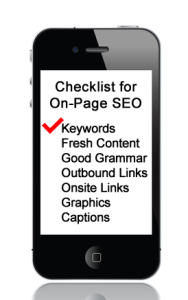
 When NuZoo Media starts
When NuZoo Media starts