 When you own a business you’re always looking for ways to better organize various tasks and operations management. With so many applications and services, it gets hard deciding which ones are worth the time and money to invest in.
When you own a business you’re always looking for ways to better organize various tasks and operations management. With so many applications and services, it gets hard deciding which ones are worth the time and money to invest in.
Your website SEO and email marketing are often the victims of the budget and time management crunch.
What’s the Best Email Marketing Tool?
At NuZoo we use WordPress for websites and MailChimp for email marketing for our clients and ourselves. They help run our business and provide the best service to our clients.
These two free and user-friendly tools save time and money, increasing your website’s search engine optimization (SEO) and reaching your clients’ inbox with discounts, sales and links directly to your website.
MailChimp May Be the Best Email Marketing Tool
There are many email marketing services available these days, including Constant Contact and Vertical Response. However, MailChimp works as well as they do, providing a free plan that works for startups and established businesses with up to 2,000 subscribers. At NuZoo we’ve been using MailChimp since 2007, and created dozens of emails and campaigns for clients and ourselves.
As a business, you have to send your clients updates on any sales and promotions, or simply a gentle reminder that you’re still around whenever they might need you. MailChimp offers different email templates that arrange pictures with text to create an email with pizzazz that holds your readers’ attention. The best part is you don’t have to know HTML! You can edit the template at any time, and create multiple templates for different products, services and clients. Having a template just for new clients and prospects allows you to instantly send a Welcome email with discounts and other features and benefits.
MailChimp’s free version allows you to have up to 2,000 subscribers and send 12,000 emails per month. It gives you free reports; campaign stats like clicks and keeps track of your subscribers. This is perfect if your business is just starting up. The “Growing Business” option gives you unlimited emails, and depending on the number of subscribers, monthly rates start from $20. Other features include automating emails like welcome emails; providing recommendations based on behavioral patterns; connecting to Google Analytics; and keeping track of your campaigns’ ROI.
If you’re still sending mass emails through your own email to connect with your clients STOP! We’ve had clients blacklisted for doing this because they’re considered spammers. Contact NuZoo today and in less than a week we can set up your MailChimp account, establish your initial subscriber list, create a template and teach you how to manage it yourself or do it for you.
Here at NuZoo, we also want to tell you why we think WordPress is the best website SEO tool for you.
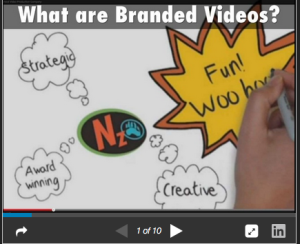 Map Out Your Video Strategy
Map Out Your Video Strategy 12 Fundamental Tips for SEO To Increase the Number of Visitors to Your Website
12 Fundamental Tips for SEO To Increase the Number of Visitors to Your Website